Navigation on the public site consists of a standard top navigation bar and the footer at the bottom of the page.
Navigation selections include:
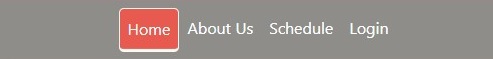
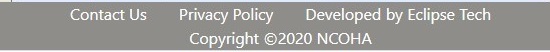
To register as a new member:
From home page top navigation:
• Click About Us
• Click Request Registration Form link
• A pre-addressed email link will open, if not, please use the email in the description. Send a request to the league for a registration form
• Check your email for a registration link.
• Fill in the registration form
• Click Submit
On approval you will receive a username and password to log in.
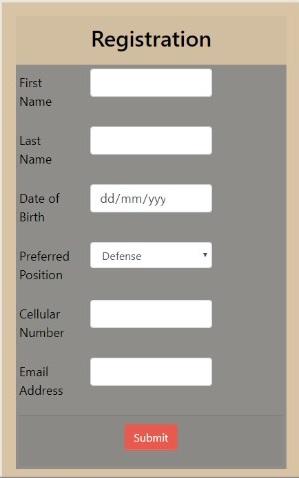
To login into the secure website from main navigation:
• Select Login
• Enter correct username
• Enter correct password
• Click Login
The user enters their profile page upon successful login.
If the credentials are incorrect, the login will fail.
If the user cannot remember their credentials, please see Reset Password.
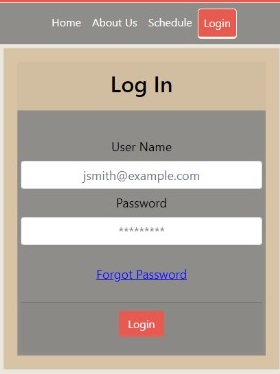
To Reset Password:
• Select Log In
• Select Forgot Password link
• Enter primary email address
• Click Reset Password
• Check your email for a reset link
• Use the temporary password to Log In
• Change your password (See Change Password)
The new password will be saved and can be used on the next login.
